

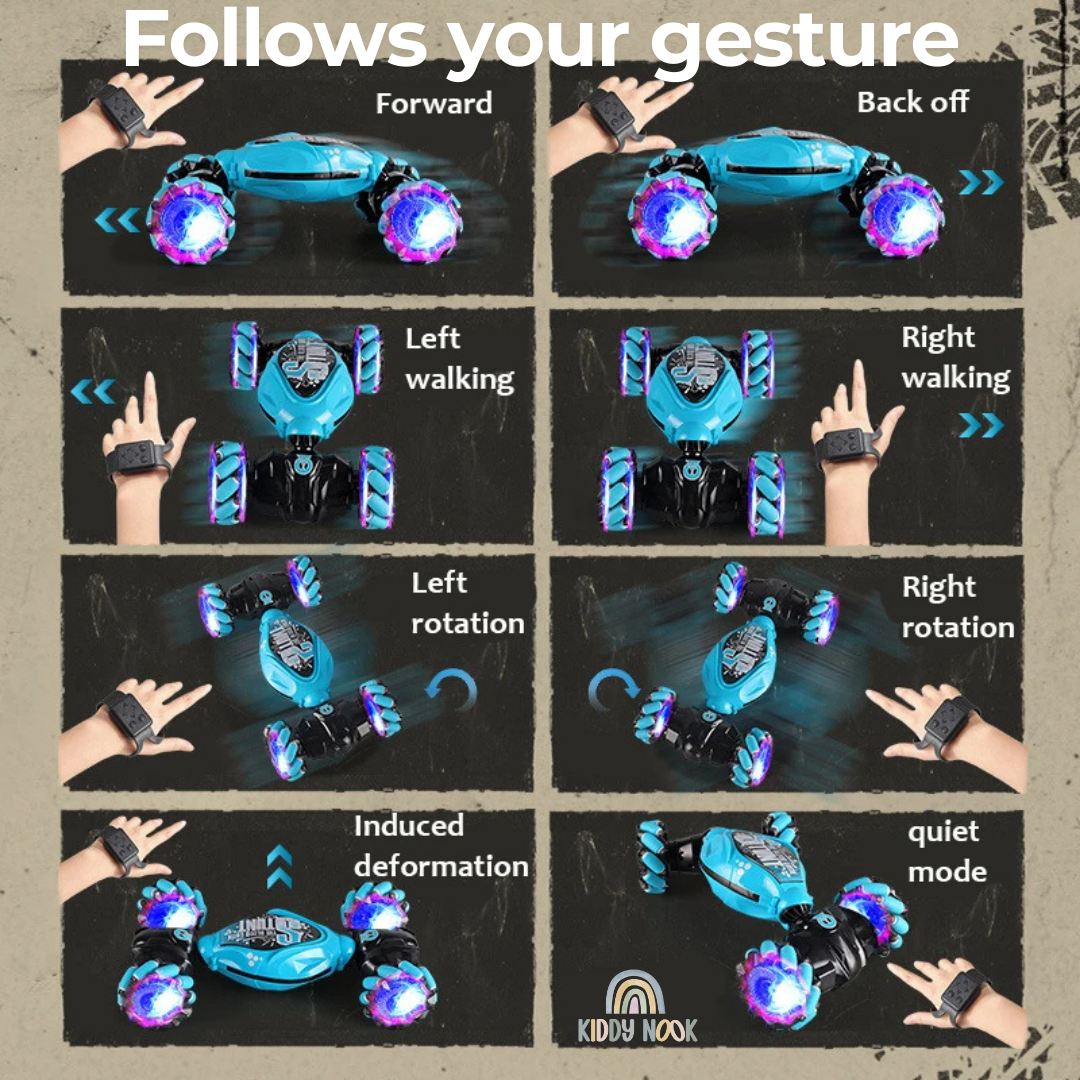



30 days risk free!
We're Confident You'll Love GestureRacer!
If for any reason you're not completely satisfied within the first 30 days, we offer a no-hassle, 30-day money-back guarantee. To initiate the return process, simply contact our friendly customer service team, and we'll take care of the rest. Your satisfaction is our top priority!

Ditch the Remote, Embrace the Future!
Why settle for buttons when you can drive with your hands? Wave goodbye to traditional remote controls and experience the thrill of controlling your car with just a gesture. The future of racing is here — are you ready to take the wheel?
Gesture control introduces a new level of interactivity and immersion. Instead of relying on a remote with buttons and sticks, which can feel echanical and disconnected, gesture control allows you to physically engage with the car in a more natural and intuitive way. With just a wave of your hand or the flick of your wrist, you can change directions, speed up, or even perform stunts. It's as if your own body becomes the remote, making the experience feel more like an extension of yourself
rather than just controlling a toy.

How does it work?
Both the Gesture Racer car and gesture watch are powered via a convenient USB Type-C cable for quick and easy charging. The remote control requires two AA batteries (not included) to get you racing right out of the box.
Using advanced gesture sensing technology, the Gesture Racer responds to your hand movements. Simply wear the gesture watch on your wrist and move your hand in the direction you want the car to go—no buttons needed! Tilt your wrist to steer, or use specific gestures to trigger exciting stunts like flips and drifts. It’s an intuitive, hands-on experience that lets you control the action with precision and fun!

How We Compare
FAQ
How long does the battery last?
The battery life of the Stunt Car typically lasts between 20-40 minutes on a full charge, depending on how aggressively the car is being used.
How do I charge the Drifting Car?
To recharge, simply plug the included USB charging cable
into the car and connect it to a USB port (like a computer or wall adapter).
Charging usually takes about 1-2 hours. Always ensure the battery is fully
charged before using the car for maximum performance.
What happens if the Drifting Car stops moving or doesn’t respond to my hand gestures?
If the car isn’t responding, try these simple fixes:
Check the battery: It might need charging.
Clear the sensor area: Make sure the sensors on the car or in front of it aren’t blocked by anything.
Reset the car: Turn it off and back on to reset the sensors. If it still doesn’t work, check the instructions for troubleshooting tips.
Can the Drifting Car drive on different surfaces?
Yes, the Drifting Car can drive on most smooth surfaces like tiles, wood floors, or low-pile carpet. The smoother the surface, the better the car can perform its stunts!









